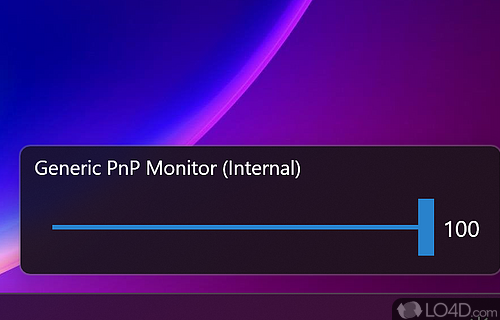
Simple system tray utility to control the brightness on one or more connected monitors, televisions or screens.
Monitorian is a free and open source brightness adjuster app and system utility developed by emoacht for Windows. It's light on system resources, user friendly and minimalistic.
The download has been tested by an editor here on a PC and a list of features has been compiled; see below. We've also created some screenshots of Monitorian to illustrate the user interface and show the overall usage and features of this brightness adjusting program.
Utility to adjust the monitor brightness on multiple displays
Monitorian is a Windows desktop tool to adjust the brightness of multiple monitors with ease.
The user can change the brightness of monitors, including external ones, either individually or in unison. For the system with an ambient light sensor, the adjusted brightness can be shown along with configured one.
In addition, the user can change the adjustable range of brightness and contrast for each monitor seamlessly.
Features of Monitorian
- Battery saving: Configure battery-saving settings to extend battery life.
- Cross-platform: Compatible with Windows, MacOS and Android devices.
- Custom profiles: Create and save brightness profiles for different activities.
- Display adjustment: Control brightness, contrast and color temperature of multiple displays.
- Easy setup: Quick and straightforward installation process.
- Hot corners: Set up hot corners to access features with mouse or trackpad.
- Keyboard shortcuts: Assign hotkeys to quickly access features.
- Light sensor: Automatically adjusts display brightness according to ambient light.
- Multi-monitor support: Manage multiple displays from a single window.
- Night mode: Reduces blue light to ensure comfortable viewing in the dark.
- Notifications: Receive alerts when display settings are changed.
- Presets: Choose from a range of pre-configured brightness profiles.
- Remote access: Monitor and adjust display settings remotely.
- Scheduling: Set up custom schedules to automatically adjust brightness.
- Statistics: View brightness history and other usage statistics.
Compatibility and License
Monitorian is released under the MIT License for the Windows operating system from PC utilities. This means you can download, install, run and share the program freely without any restrictions. The source code is also open which means anybody can freely modify this software.
What version of Windows can Monitorian run on?
Monitorian can be used on a computer running Windows 11 or Windows 10. Previous versions of the OS shouldn't be a problem with Windows 8 and Windows 7 having been tested. It comes in both 32-bit and 64-bit downloads.
Filed under:
- Monitorian Download
- Free Computer Utilities
- Open source and GPL software
- Brightness Adjusting Software


